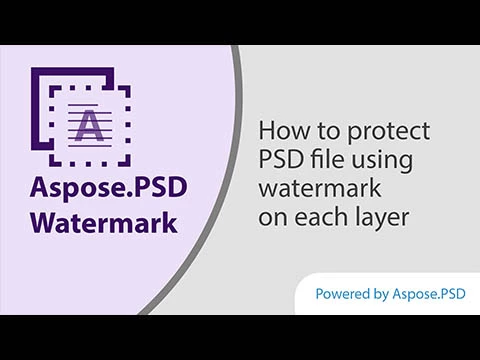Online custom text or image Watermark Maker for PSB files.
Add and customize watermark on PSB file and its layers (include vector layers). Web browser tool for quickly and easy watermarking images.
Watermark PSB is a web browser app for inserting images or text into every layer of the PSB file, including vector layers.
The PSB format is primarily used to create, edit, and store raster images, but can also contain vector layers suitable for a variety of projects.
Select Rasterize[1] vector layers to watermark the vector layers in your file. Our app does not affect the original file, only the watermarked copy.
Add a watermark to your PSB files to protect them from piracy and theft. The watermarking process is easy and does not take much time. Just follow a few simple steps:
- Upload the PSB file from your device;
- Select custom text or custom image for the watermark.
- For Text watermarks: Click the Text input box, remove any words already included, then enter your name, brand name, or whatever you like. Change the color of the text and its background. There is an opacity slider to adjust the transparency.
- For Image watermarks: Click the Custom image input box to select any file from your device. Or just drag and drop the file from your device to add to the custom image input box. Adjust opacity using a slider with 255 levels of opacity.
- Select the file format to save (the default is PSB). Each format has its own drawbacks, such as:
- JPG slightly degrades the quality of the final image because JPEG uses lossy compression.
- PNG is lossless and supports transparency.
- BMP is lossless, but does not support transparency.
- PSD is lossless, stores layers and layer folders, preserves transparency and translucency, stores vector graphics and Photoshop layers, and supports monochrome images, multichannel models, color systems (RGB, CMYK), animation, and grayscale, does not support multi-page documents.
- JPEG 2000 uses both lossy and lossless compression and supports any color bit depth and image metadata.
- TIFF is a high-quality, color depth format with several data compressions (lossy and lossless).
- GIF is the most compact format, but it’s limited to a color palette of 256 colors.
- PDF is compatible with all major platforms, compact, and supports digital signature technology.
- Click the “Watermark” button to download a watermarked copy.
The copy you receive will be watermarked, and each layer's watermark will be the same size. Each layer will have a text watermark in the upper left corner. No watermark from us or any company will unexpectedly replace or coexist with your own on your watermarked files.
Rasterize all vector layers to make your PSB file more well-protected.
The watermark itself has little legal effect. However, it helps greatly reduce the risk of your work being stolen. If you post watermarked photos on the internet, very few people will use them without permission. After all, they have to find a way to remove the watermark first, which is usually not easy.
Our app is a virtual instrument powered by Aspose.PSD. All files are processed with Aspose APIs, which are used by many Fortune 100 companies across 114 countries. Our API in .NET or JAVA is useful for developers and comes with great documentation, clear code samples, and an all-dev support team.
- ↑Rasterization is conversion text or vector layers to raster images. Vector files do not support some Photoshop features. Some Photoshop tools and effects work only with raster graphics. If you need to apply these to vector graphics, they must be rasterized first.