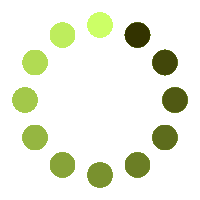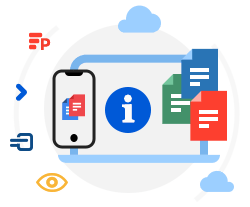Crop images online and save the result in a different file format.
Crop your photos effortlessly with our simple yet powerful web-based tool. Upload - Crop - Download. Try right now, no requirements, no ads, no subscription.
Crop Image App is an online tool that enables you to crop images to get the exact part of the photo you want in the format you need.
Upload the photo or picture from your hard drive, via URL, or from cloud storage. After loading your image onto the canvas, you can crop it by dragging the crop area or specifying a custom size. After you are finished, click "Save As" to choose the image format you prefer and download the result to your device.
Crop Image App supports a wide range of input image formats, such as: PSD, PSB, AI, JPG, PNG, GIF, TIFF, BMP, and PDF. And output formats, such as: PSD, JPG, PNG, GIF, TIFF, BMP, and PDF.
It is essential to note that each file format has its own strengths and intended use cases. For example, saving the downloaded file in PNG format after cropping can be highly beneficial when sharing or using the image on a website or in a graphic design project, since the PNG format supports transparency and can reduce file size while maintaining image quality.
Saving images in JPG format is ideal for use on the web and social media platforms due to its small file size and cross-device compatibility. GIF files are best used for animated images or images with a limited color palette. TIFF files are commonly used for high-quality print jobs, while BMP files are commonly used in Windows operating systems.
Finally, if you need a file that's easy to share and view across different devices and platforms, then PDF is a great choice.
Crop Image App is an excellent tool for:
- Cropping photos into printable dimensions
- Cropping photos into desired output (such as pixels)
- Preserving aspect ratios
Whether you are a beginner or a pro, you will find it easy to use.
Effortless Image Cropping for Social Media: If you are posting photos that don't meet social media standards, part of your picture will get cut off. Crop Image App makes it easy to crop your images to the most common aspect ratios used on social media, such as 1.9:1 to 1:1 for photos. Here are the ideal sizes and formats for some social media platforms:
- Instagram:
- Ideal Size for a post – 1080 x 1080 JPG, PNG
- The aspect ratio of a traditional photo post is 1:1 square.
- Instagram Profile photo – 320 x 320 JPG, PNG
- Instagram Landscape – 1080 x 566 JPG, PNG
- Instagram Reels and Stories – 1080 x 1920 JPG, PNG
- Facebook:
- Profile pictures display as 170 x 170 pixels on desktop devices, 128 x 128 pixels on smartphones, and 36 x 36 on most features phones and mobile browsers.
- 170 x 170 pixel images will pixelate when your audience clicks on the profile photo and enlarges it.
- That is why we advise that you use an image that’s at least 400 x 400 pixels.
- Facebook Profile Photo – 400 x 400 JPG, PNG
- Facebook Photo Post – 1200 x 630 JPG, PNG, GIF
- Facebook Stories – 1080 x 1920 JPG, PNG, GIF
- Twitter:
- Tweet – 1024 x 512 JPG, PNG, GIF
- Twitter Cover photo – 1500 x 500 JPG, PNG
- Twitter Profile Photo – 400 x 400 JPG, PNG
With Crop Image App, you can transform your image into the perfect shape or size in seconds. All you need is a working internet connection. Try Crop Image App today and see how easy it is to crop your images for any purpose.
Our app works from any browser on any device. All processes run on our servers so no need for any registrations or install any software.
Our app is a virtual instrument powered by Aspose.PSD. All files are processed with Aspose APIs, which are used by many Fortune 100 companies across 114 countries. Our API in .NET or JAVA is useful for developers and comes with great documentation, clear code samples, and an all-dev support team.