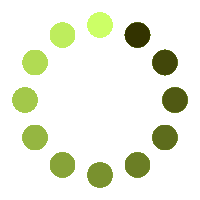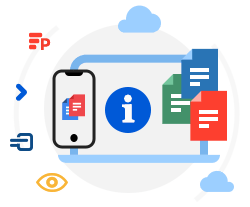-
What is the AI Viewer App?
The AI Viewer App is a powerful tool designed to view Adobe Illustrator (AI) files and save their previews in various image formats. You can also view other file formats, including images, documents, and more by using our Viewer App.
-
Does the AI Viewer app work from my phone?
Yes, it works on all platforms and can be accessed from any device with any browser.
-
What file formats does the AI Viewer App support?
The AI Viewer App primarily supports Adobe Illustrator (AI) files for viewing and saving previews in various image formats. It also supports a wide range of other file formats, including JPEG, PNG, GIF, PDF, PSD, and more.
-
How long does it take to upload an AI file?
The upload time for an AI file depends on its size. It may take from a few seconds to a minute.
-
Is there a size limit for an AI file?
Yes. Though there is no exact limit, server implementations will have a practical upper limit. So, the AI file size is limited by our server resources.
-
Could AI viewer help me if I need to edit AI files?
We are working on an AI editor App but it is not ready for production yet.
-
Does the AI Viewer app provide pixel-perfect results?
Yes, AI Viewer uses a preview from Adobe® Illustrator® to make the result pixel-perfect.
-
Does it work on my Mac?
AI Viewer works on any device, on any platform, and with any browser.
-
Is it safe to use the AI Viewer app?
Yes, all your files will be automatically deleted within 24 hours from our servers.
-
How do I convert files to different formats using the AI Viewer App?
Converting files to different formats is easy with the AI Viewer App. View the file you want to convert, select the desired format from the "Save As" dropdown, and save the file by clicking the Download button.
-
Is the AI Viewer App user-friendly?
Yes, the AI Viewer App is designed with user-friendliness in mind. Its intuitive interface makes it easy for both beginners and experienced users to navigate and use the app effectively.
-
Does the AI Viewer App require an internet connection to work?
Yes, the AI Viewer App can perform its tasks only online. So, AI-powered features require an internet connection for their functionality.
-
How do I get updates for the AI Viewer App?
We regularly publish updates for the AI Viewer App on our server. We plan to add the recent updates section to our app. We can notify you if you request it on our support forum.
-
Is customer support available for the AI Viewer App?
Yes, we provide customer support for the AI Viewer App. If you encounter any issues or have questions, you can reach out to our support team for assistance.
-
What is the AI file format?
AI file extension is a vector-based image format, developed by Adobe® Systems. AI file extension represents single-page vector-based drawings in either EPS or PDF formats.
These frequently asked questions should help you understand the AI Viewer App better. If you have any additional questions or need further assistance, please don't hesitate to contact our support team.