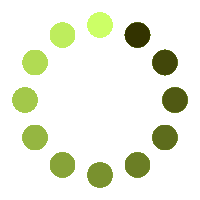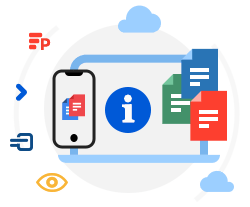AI[1] Viewer is a free web browser app for viewing AI graphics files and saving your AI files converted to the most popular raster formats such as JPEG, GIF, PNG, etc.
Our app helps to view AI files without downloading any special software or editor. Installing unknown software on your device is not always safe or even legal.
AI Viewer provides an ultra-fast view of AI image files of any size and any Adobe® version without loss of image quality. AI viewer works intuitively from any device and platform including Windows, Mac, Android, and iOS. All files are processed on our servers to provide stable and fast results for all users.
To open an AI file online just upload the AI file from your device to the relevant place and after a short time, the image will be opened in our online AI viewer. Rasterize your image (vector data will be converted to a bitmap format) to reduce the file size and make it more usable, although some image quality may be lost during this process.
One file per process!However, every format has its own attributes that you need to keep in mind:
- JPEG does not support transparency and uses lossy compression, which slightly reduces the quality of the final image.
- PNG is lossless and supports transparency.
- BMP is lossless, but does not support transparency.
- TIFF is a high-quality, color depth format with several data compressions (lossy and lossless).
- GIF is the most compact format, but it’s limited to a color palette of 256 colors.
- PDF is compatible with all major platforms, compact, and supports digital signature technology.
- JPEG 2000 supports any color bit depth and image metadata. It can be compressed with lossy or lossless compression.
- PSD saves layers and layer folders, maintains transparency and translucency, saves vector graphics and Photoshop® layers, the image is compressed without loss of quality.
Your converted files and the links stay available on our servers for the next 24 hours!AI Viewer demonstrates one of the features of using the PSD library with graphic files. Our app is a virtual instrument powered by Aspose.PSD, aspose.com, and aspose.cloud. All files are processed with Aspose API, which is used by many Fortune 100 companies across 114 countries. If you want to access your graphic files using our API, please check Aspose.PSD documentation. Our API in .NET or JAVA is useful for developers and comes with great documentation, clear code samples, and an all-dev support team.
- ↑AI (Adobe® Illustrator®) is a vector-based graphic file format. AI files are used widely because the graphics retain their detail at the maximum zoom level.