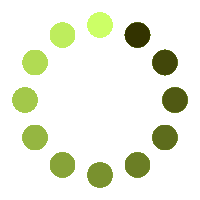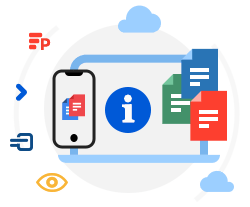The Photo Editor App Overview
A Photo Editor is an essential part of most modern people's lives. Today, not only photographers and bloggers but also everyday users want to edit and adjust photos easily and quickly. The risk of your photos being over-dark or over-bright is no longer a big deal, as Photo Editor is a great tool that tries to repair as much of the wrongs with your photos as possible. Our web browser app can help you solve your problems quickly and easily. The interface is beginner-friendly for people who are new to editing software. You don’t need to take lessons to start editing and adjusting your images to impress your friends and family or inspire your followers. All you need to start editing is the image you want to edit.
Photo Editor works with any modern browser on any device, including tablets and mobile phones. A desktop photo editor requires desktop space, hardware, software, and certain specifications for your device. The web browser app does not even ask you for an account, it is safe (all uploaded files are automatically deleted within 24 hours), fast, and adjusts high-quality photos.
One of the features of our Photo Editor is Photoshop®-like image processing that treats images as a layered PSD file.
Once you have loaded an image (in one of the supported formats, uncompressed or compressed with RAR, ZIP, TAR, or 7Z) for editing, it will be converted to a PSD file using the original image as the background layer. The added effect is applied as an adjustment layer to the original image.
Please note that the order in which you add adjustment layers affects the final result.Saving the result as a PSD gives you a layered file. Saving the result in a raster or PDF file format renders the raster file as if it were rendered in Photoshop®.
Upload your image in any of the supported input formats: PSD, PSB, PNG, JPG, JP2, TIFF, GIF, BMP, or PDF to access many advanced effects and change the look of your image with smooth slider tools. PSD Photo Editor app is a simple but professional-quality editing tool that can easily adjust the brightness, contrast, hue, saturation, and vibrancy of your images and save the result in PSD, PNG, JPG, JP2, TIFF, GIF, BMP, PDF PSD, PSB or PNG.
Adjust the brightness, contrast, hue, saturation, and vibrancy of your image using the appropriate sliders for:
- Brightness adjustment changes the brightness level of the image.
- Contrast adjustment adjusts the degree of different colors between the elements that form an image.
- Hue adjustments subtly change the color of an image. Saturation adjustment affects the intensity of colors evenly, increasing the power of each color in the image.
- Vibrancy adjustment subtly enhances most colors in your photo. In particular, it emphasizes parts of the image that are not colorful enough.
Once you have edited your photo, you can download it directly to your device.
Your files and the links stay available on our servers for 24 hours.
Overall, this photo editing app is straightforward to use.
Our app works from any browser on any device. You don’t need to download special software to your device. All processes run on our side on our servers so it does not take any resources from your side.
Our app is a virtual instrument powered by Aspose.PSD. All files are processed with Aspose APIs, which are used by many Fortune 100 companies across 114 countries. Our API in .NET or JAVA is useful for developers and comes with great documentation, clear code samples, and an all-dev support team.