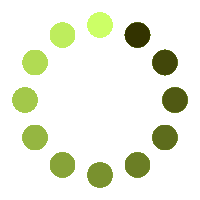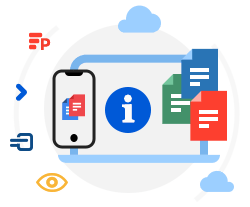The Photo Editor App Overview
PSD Photo Editor is a web browser application for quickly and easily adjusting images with various effects. Aspose.PSD Photo Editor works with any modern browser on any device, including mobile phones. The web browser application doesn’t even ask for an account. It is safe (all uploaded files are automatically deleted from our servers within 24 hours), fast, and adjusts high-quality photos.
One of the features of our Photo Editor is Photoshop®-like image processing that treats uploaded images as layered PSD files.
What does it mean?
When you add an image (in one of the supported formats) for editing, it will be converted to a PSD file using the original image as the background layer. The added effect is applied as an adjustment layer to the original image.
Please note that the order in which you add adjustment layers affects the final result.Saving the result in a PNG format renders the raster file as if it was rendered in Photoshop®.
When you save the adjusted image as PNG, all layers are automatically merged into one image in PNG format.
PNG (Portable Network Graphic) is a type of raster image file created to perform better than GIF files. PNG uses lossless compression (preserves all original data when compressed) and has a much wider and brighter color palette (16 million colors).
All of this ensures that no important data is lost, making PNG ideal for detailed graphics and charts on websites. A popular file type used by web designers to handle graphics with transparent or semi-transparent backgrounds and is widely used by websites to display high-quality digital images.
PNG is an open format that allows any image editing software to open PNG without a license. Almost all built-in image editors can open PNG files. All common web browsers can also open PNG.
However, the PNG file format has drawbacks:
- PNG files are larger than GIF or JPEG files and require more storage space on your hardware.
- The larger the file, the slower the page loads and responds.
- PNG was developed with the Internet in mind. PNG does not support the CMYK color mode, so it can be difficult to convert for printing.
Our app is a virtual instrument powered by Aspose.PSD. All files are processed with Aspose APIs, which are used by many Fortune 100 companies across 114 countries. Our API in .NET or JAVA is useful for developers and comes with great documentation, clear code samples, and an all-dev support team.