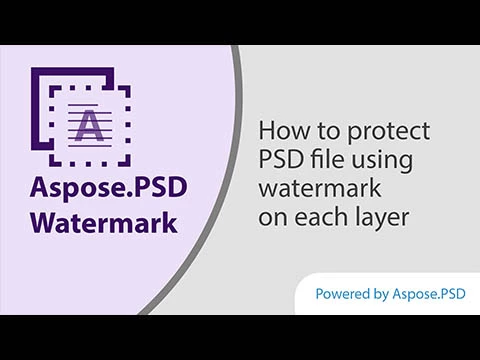Web browser Watermark Maker app for PSD, PSB, and more formats.
Add text or image watermark to your photos to protect your creations with our free watermark maker app. Customize the watermark color and opacity.
The Watermark Maker app is a virtual tool to protect your files from unauthorized use. Add contacts or logos to protect sensitive data or set document status to copy, remake, or create a new document to improve workflow.
A reliable and safe app that does not modify the original files. All changes are applied to the watermarked copy.
We offer two types of watermarks:
- Text watermark. Add custom text, experiment with color for your text and its background, and adjust the opacity. The position of the text watermark is in the left corner of each layer. Watermarks in the corners of images are common, they do not affect your photos but they can be easily cropped. Our app watermarks each layer of the image, making it difficult to remove, find, or crop.
- Image watermark. Add a custom image by uploading or dragging it from your device and adjusting the opacity. Our app places the uploaded image to every image’s layer which makes it hard to remove or crop. Supports 255 levels of opacity, from opaque to fully transparent, allowing you to create highly protective watermarks. Lowering the opacity makes it blend in better with the visual content and makes it visible enough to keep people from stealing the photo, but at the same time, it doesn't attract all the attention.
Please note that the watermark will be placed on each layer of the file and its size will be the same for each layer. No extra watermarks from us or anyone else will appear on your watermarked files.
If the file contains vector layers, check Rasterize[1] all vector layers to watermark them.
Our app allows you to rasterize images quickly and easily. It reduces the quality of the watermarked copy but does not affect the original file.
Posting or sharing high-resolution photos without proper protection is not the best decision, as watermarks do not guarantee 100% security. Reformatting the watermarked copy preserves the original photo in high quality, so if a copy is stolen or the watermark is removed, you still have the original. Choose another supported format to save your watermarked copy before downloading.
Legally, watermarks alone are not sufficient to prove rights to the content. Otherwise, everyone could put their watermark and claim content rights.
In court, it's important to prove that you own the original photo first. For example, let's say you have a RAW file that contains EXIF data that indicates when a photo was taken and on what device. This gives you the copyright.
It is a web browser app that works in your browser and does not require installation on your device. Installing software from unknown publishers on your device is always a risk. We never store your photos on our servers and never have access to them. All files are automatically deleted from our servers within 24 hours.
Our app is a virtual instrument powered by Aspose.PSD. All files are processed with Aspose APIs, which are used by many Fortune 100 companies across 114 countries. Our API in .NET or JAVA is useful for developers and comes with great documentation, clear code samples, and an all-dev support team.
- ↑Rasterization is conversion text or vector layers to raster images. Vector files do not support some Photoshop features. Some Photoshop tools and effects work only with raster graphics. If you need to apply these to vector graphics, they must be rasterized first.