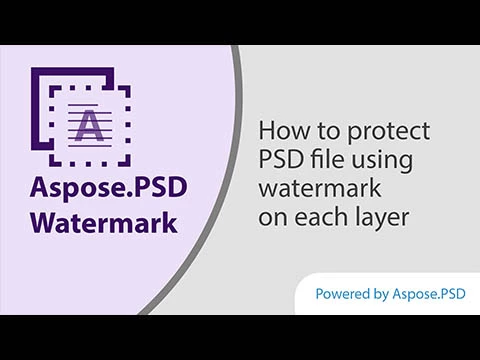Watermark PDF files in your browser from any device.
Watermark PDF files with text or an image, without modifying the original files. Intuitive interface, no ads, and no registration.
The Watermark PDF is an intuitive web browser app that allows you to watermark PDF images with custom text or image and save the result in any supported format.
Other key features include watermarking photos with all its layers, saving watermarked photos in original quality without loss of resolution, adding your own logo, fully customizable whether text or image.
This application does not have many features, so it has a simple interface and key functions to customize, promote and protect your images. Our app allows you to add a watermark (text or image), adjust its color and opacity without ads or registration, even on mobile devices.
All you need to get started is a PDF file. Use any browser to upload or drag and drop PDF file, write any text or add image to watermark your file. Set watermark color, background, opacity, save format and download the watermark file directly to your device. Watermark Maker uses non-destructive editing, so the original image is never overwritten.
This simple and free web browser Watermark Maker helps you to add text or image protection to your images. Watermarks not only help protect your images and artwork, but they can also be used as a free promotional tool to reach customers for various products by displaying logos and contact information as watermarks.
Our app is a virtual instrument powered by Aspose.PSD. All files are processed with Aspose APIs, which are used by many Fortune 100 companies across 114 countries. Our API in .NET or JAVA is useful for developers and comes with great documentation, clear code samples, and an all-dev support team.
- ↑Rasterization is conversion text or vector layers to raster images. Vector files do not support some Photoshop features. Some Photoshop tools and effects work only with raster graphics. If you need to apply these to vector graphics, they must be rasterized first.