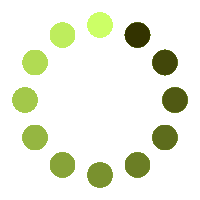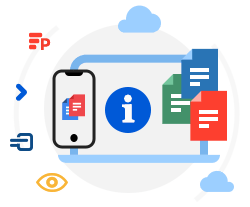The Photo Editor App Overview
The Photo Editor is a web browser application that allows you to apply effects to a PSD file and get the result in PNG format. No registration is required and the entire process runs on our servers, so you can enjoy the editing process without worrying about special software, hardware, or editing lessons.
Our app is a virtual tool that lets you adjust the brightness, contrast, hue, saturation, and vibrancy of your images to create the images you see in your imagination. Each of these effects can help you to revitalize and refresh even the most botched shots.
You can change the contrast, brightness, saturation, hue, and vibrancy of your image using the corresponding sliders for:
- Adding the brightness adjustment filter changes the photo brightness level.
- Adding the contrast adjustment filter adjusts the different colors degree between the elements that form parts of the image.
- Adding the hue adjustments subtly change colors of the image. While saturation adjustment affects the colors intensity evenly, increasing the power of each color in the photo.
- Adding the vibrancy adjustment filter subtly enhances most colors in your image. Specifically, it emphasizes parts of the photo that are not colorful enough.
One of the features of our Photo Editor is Photoshop®-like image processing that treats images as a layered PSD file.
Once you have added a PSD file for editing, it will be rendered as in Photoshop® and displayed on your screen. The added effects are applied as the adjustment layers to the uploaded PSD file.
Please note that the order in which you add adjustment layers affects the final result.Saving the result in a PNG file format renders the raster file as if it was rendered in Photoshop®.
Why save PSD files as a PNG?
Although there are some similarities between PSD and PNG image formats, they differ in how they are stored and used.
PSD (Photoshop® Document) files support most Photoshop® image processing options such as layers with masks, color spaces, ICC profiles, CMYK modes, transparency, text, alpha channel and spot colors, clipping paths, and duotone settings. PSD supports heights and widths up to 30,000 pixels and sizes up to 2GB. It requires special software and lots of space.PSD (Photoshop® Document) files support most Photoshop® image processing options such as layers with masks, color spaces, ICC profiles, CMYK modes, transparency, text, alpha channel and spot colors, clipping paths, and duotone settings. PSD supports heights and widths up to 30,000 pixels and sizes up to 2GB. It requires special software and lots of space.
PNG (Portable Network Graphics) files use lossless data compression to reduce the image to a usable size, which can be saved and opened from any browser. It was developed for transmitting images over the Internet. PNG supports palette images with 24-bit RGB or 32-bit RGBA colors, grayscale images, image transparency, and full-color RGB images without a palette.
As long as the image remains in the PSD format, you can always customize the image and its layers separately. But the PNG format does not support layers, so if you save your custom image as the PNG, you will get the final image without layers while preserving the image quality and reducing size. However, the PNG format is a much more popular and usable format across many different platforms than the PSD one.
However, the PNG file format has drawbacks:
- PNG files are larger than GIF or JPEG files and require more storage space on your hardware.
- The larger the file, the slower the page loads and responds.
- PNG was developed with the Internet in mind. PNG does not support the CMYK color mode, so it can be difficult to convert for printing.
Our app is a virtual instrument powered by Aspose.PSD. All files are processed with Aspose APIs, which are used by many Fortune 100 companies across 114 countries. Our API in .NET or JAVA is useful for developers and comes with great documentation, clear code samples, and an all-dev support team.