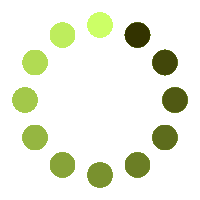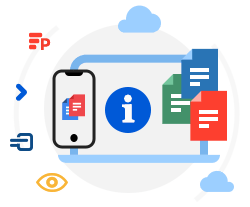The Photo Editor App Overview
Unlimited web browser app to easily edit images and apply photo effects.
The editing process is easy:
- Adjust brightness, contrast, and hue to balance exposure and maximize image quality.
- Enhance colors by increasing saturation and adjusting vibrancy.
After modifying a photo, graphic, or image in Photo Editor, save the modified file. Save your changes depending on which format you want to use and how you want to access it later.
For example, if access to layers should be preserved, the image should be saved as a PSD.
One of the features of our Photo Editor is Photoshop®-like image processing that treats images as a layered PSD file.
When you add an image (in one of the supported formats) for editing, it will be converted to a PSD file using the original image as the background layer. The added effect is applied as an adjustment layer to the original image.
Please note that the order in which you add adjustment layers affects the final result.Saving the adjusted file in PSD format preserves all information so that you can edit the file anytime. PSD is an industry-standard that can store multiple layers at high resolutions. The PSD file format has a maximum height and width for images of 30,000 pixels and offers an impressive range of image depth and color distribution. With PSD sizes of up to 2GB, you can create very large editable files.
However, the PSD file format has its drawbacks:
- PSD size up to 2 GB, making it difficult to save and transmit PSD.
- PSD is not supported by most major operating systems such as Windows and macOS without special software.
Our app is a virtual instrument powered by Aspose.PSD. All files are processed with Aspose APIs, which are used by many Fortune 100 companies across 114 countries. Our API in .NET or JAVA is useful for developers and comes with great documentation, clear code samples, and an all-dev support team.