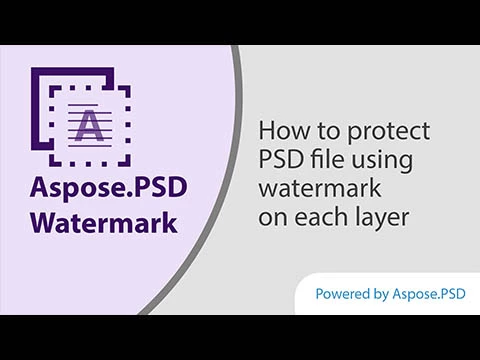Watermark your JPG and save the watermarked copy in JP2 format.
Watermark your JPG file with custom text or image, and save the result as a JP2. No ads, no registration, no software downloads.
Add custom text or image as a watermark to protect JPG with our dedicated application. Watermark Maker has an easy-to-use interface with a small but efficient watermark customization set.
Our app provides two types of watermarks: Text and Image. Add text or any image as a watermark and adjust color and opacity to quickly get the results directly to your device. Get the watermarked file to your device without any extra watermarks from our side. Text watermark placed in the top left corner of each layer of your image. An Image watermark will be placed on each layer of your image.
Watermark affects the image and all its layers. Rasterize[1] all vector layers to mark them as well as raster layers.
Watermarks themselves are not legally enforceable in court, but they cause many issues for anyone trying to use them without permission.
Protecting, promoting, or tagging with names or places as watermarks has become a part of modern life and web browser apps will make it easy and fast.
The PSD is an industry-standard that can store multiple layers at high resolution, offering an impressive range of image depths and color distributions. Due to its large size, PSD is difficult to store and transfer. Special software is required for editing.
Watermarks do not affect the original file, they just are added to the watermarked copy.
Work with JPG files on your computer, phone, or tablet. Our app is created to help you to watermark effortlessly and efficiently. No special skills are required to watermark images.
Our app is a virtual instrument powered by Aspose.PSD. All files are processed with Aspose APIs, which are used by many Fortune 100 companies across 114 countries. Our API in .NET or JAVA is useful for developers and comes with great documentation, clear code samples, and an all-dev support team.
- ↑Rasterization is conversion text or vector layers to raster images. Vector files do not support some Photoshop features. Some Photoshop tools and effects work only with raster graphics. If you need to apply these to vector graphics, they must be rasterized first.