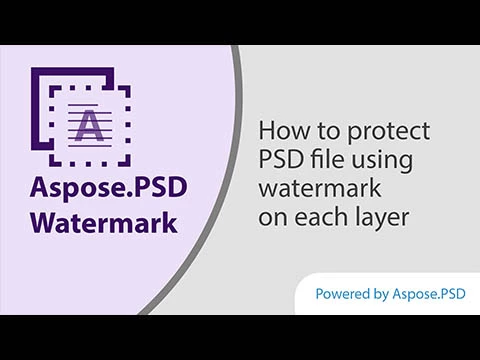Add and adjust a watermark to your AI files.
Add a watermark to your AI file and save the result as a PNG. Select text or image, use color and opacity to hide or reveal the watermark on your image.
Watermark Maker is a web browser app that is focused on ease of use and speed of results. Our app provides two types of watermarks:
- Text Watermark. Specify text and background color, use the opacity slider with 255 levels, and get your watermarked PNG copy to your device.
- Image Watermark. Use the opacity slider with 255 levels to adjust the appropriate transparency for your AI image watermark.
Choose the type, color, and opacity based on your purpose. Maybe you want the watermark to contain copyright information, personal information (your name, name of receiver, logo, or contacts), or the status of the document (Draft, Revision, or Copy).
Adding watermarks to images and documents is an extra layer of security to prevent piracy but not enough for legal protection. The presence of watermarks on images cannot be used to confirm copyright.
Rasterize[1] all vector layers before watermarking to put marks on every layer of your AI file and save the result in a PNG file format for your purpose. PSD or PSB is well suited for professional digital art, especially in raster graphics editing.
PNG is great for detailed photos and graphics, for creating icons, logos, and symbols, and has support for transparent layers.
Watermarks do not affect the originals, they are just added to the watermarked copy. Work with AI files anytime on your computer, phone, or tablet. Our app is created to help you to watermark effortlessly and efficiently. No special skills are required to watermark images.
Our app is a virtual instrument powered by Aspose.PSD. All files are processed with Aspose APIs, which are used by many Fortune 100 companies across 114 countries. Our API in .NET or JAVA is useful for developers and comes with great documentation, clear code samples, and an all-dev support team.
- ↑Rasterization is conversion text or vector layers to raster images. Vector files do not support some Photoshop features. Some Photoshop tools and effects work only with raster graphics. If you need to apply these to vector graphics, they must be rasterized first.