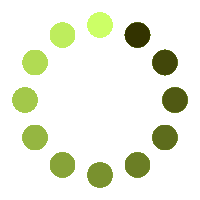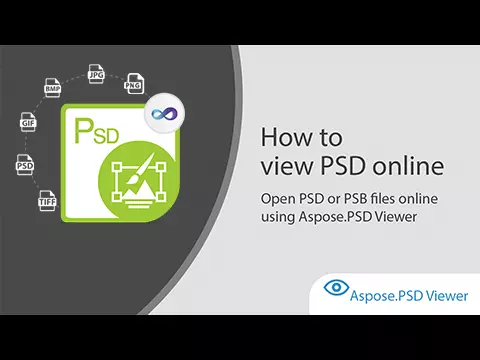-
What are the benefits of converting a PSD file to JPG in Viewer App?
Converting a PSD file to JPG in Viewer App results in smaller file sizes, making it ideal for sharing and web use. JPG files are widely supported and maintain good image quality with moderate compression.
-
Can I adjust the compression settings when saving as JPG in Viewer App?
Viewer App automatically optimizes JPG compression settings to balance image quality and file size. For advanced control over compression, consider using dedicated image editing software.
-
Is there a trade-off between file size and image quality when saving as JPG?
Yes, JPG is a lossy compression format, and increasing compression reduces file size but may lead to some loss of image quality. It's essential to find the right balance for your specific needs.
-
What are the typical uses for JPG images converted from PSD files?
JPGs converted from PSD files are commonly used for web graphics, photographs, and sharing on websites and social media platforms due to their smaller file sizes and good image quality.
-
Does Viewer App support preserving color accuracy when saving as JPG?
Viewer App does its best to maintain color accuracy when saving as JPG. However, keep in mind that JPG is a lossy format, and some color and detail may be sacrificed, particularly at high compression settings.
-
Are there any limitations on the resolution when saving PSD files as JPG in Viewer App?
Viewer App allows you to select the resolution when saving as JPG, making it suitable for various purposes. However, higher resolutions may result in larger file sizes.
-
Can I batch convert multiple PSD files to JPG in Viewer App?
Viewer App is designed for one-file-at-a-time processing. If you need to batch convert PSD files to JPG, consider using dedicated batch conversion software.
-
Is it possible to retain transparency when saving as JPG in Viewer App?
No, JPG does not support transparency. When saving as JPG in Viewer App, any transparent areas in the PSD file will be filled with a solid color or background.
-
How does Viewer App handle JPG image compression quality by default?
Viewer App aims to balance image quality and file size. By default, it selects compression settings that provide a good compromise between the two. For precise control over compression, consider dedicated image editing software.
-
What precautions should I take when sharing JPG images converted from PSD files?
When sharing JPG images, be mindful of the compression level. Higher compression results in smaller file sizes but may impact image quality. Choose an appropriate compression level based on the intended use and audience.
-
Can I convert a JPG back to a PSD file in Viewer App?
No, Viewer App does not support converting JPG files back to PSD format. Once converted to JPG, the layered information is lost.
Explore these frequently asked questions to enhance your experience when viewing PSD files and saving them as JPG in Viewer App.