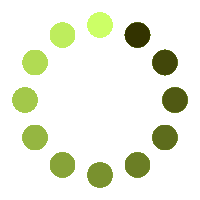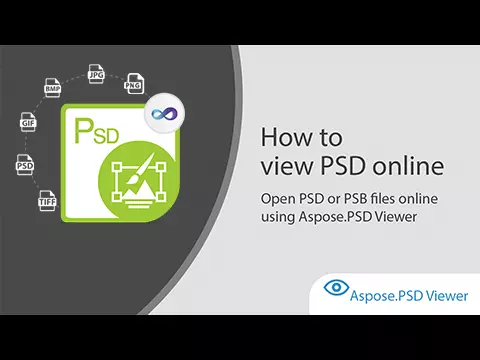-
How do I open a PSB file in the Viewer online App?
Opening a PSB file is a breeze with the Viewer online App. Just click the "Upload" button, select your PSB file from your device, and the app will promptly display it.
-
Can I inspect individual layers within a PSB file using this app?
Absolutely! The Viewer online App allows you to explore and inspect each layer within a PSB file individually, providing a detailed view of your composition.
-
Is it possible to zoom in on specific areas of the PSB file for a closer look?
Certainly! You have the flexibility to zoom in and out of the PSB file, allowing for a detailed examination of specific details using the provided zoom controls.
-
Is there a mobile version of the Viewer online App for viewing PSB files on smartphones or tablets?
Indeed, the Viewer online App is fully accessible through modern web browsers on mobile devices. You can effortlessly view PSB files on your smartphone or tablet without any additional downloads.
-
Are there any size restrictions for the PSB files I can upload?
The Viewer online App is designed to handle PSB files of various sizes. However, exceptionally large files may require slightly more processing time, so your patience is appreciated.
-
What sets a PSB file apart from other file formats?
A PSB file is specifically an Adobe Photoshop Large Document format, created to handle images with larger dimensions than standard PSD files.
-
Can I perform edits on PSB files using the Viewer online App?
While advanced editing is not currently supported, the Viewer online App is ideal for viewing, inspecting, and making annotations on PSB files, including their individual layers. For comprehensive editing, consider using specialized image editing software.
-
Is it possible to export PSB files to other formats through this app?
Certainly! You can export PSB files to common raster formats like PNG or JPG using the export feature within the Viewer online App.
-
Which image formats are compatible with the Viewer online App?
The Viewer online App supports PSD, PSB, and AI formats, as well as common raster formats such as PNG, JPG, JP2, TIFF, GIF, and BMP.
-
Is the use of the Viewer online App free of charge?
Certainly, the Viewer online App provides free access for viewing, inspecting, and exporting images in the supported formats. Some advanced features may necessitate a premium subscription.
-
Is software installation required to use this app?
No software installation is necessary. You can seamlessly utilize the Viewer online App directly within your web browser, eliminating the need for any downloads or installations.
-
Is it possible to upload and simultaneously view multiple PSB files?
The Viewer online App is designed to display one image at a time, ensuring a comprehensive viewing experience of all its content.
We value your choice of the Viewer online App for exploring PSB files. If you have more questions or need assistance, please don't hesitate to reach out to our dedicated support team.