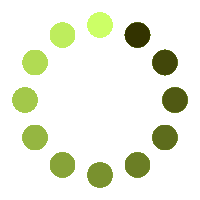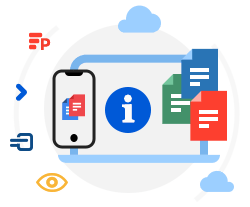Enhanced clarity and detail for BMP images, with the convenience of saving in TIFF format.
Advanced image sharpening without any prerequisites. Easily upload BMP image, choose the desired sharpening area, options, and obtain the result in TIFF. Ideal for social media and design ventures.
In the digital age, visual content plays a significant role in capturing attention and delivering impactful messages. When it comes to working with BMP images, ensuring their clarity and detail is crucial for achieving optimal results. This is where the power of sharpening comes into play. With the ability to sharpen BMP images, you can enhance their visual appeal and make them more captivating to viewers.
The process is simple yet effective. By utilizing a dedicated sharpening tool, you can fine-tune the sharpness of your BMP images to bring out intricate details, improve image clarity, and make them visually stunning. Whether you are dealing with photographs, graphics, or artwork, the sharpening process can truly transform the quality and impact of your BMP images.
But that's not all. The flexibility of the sharpening tool extends beyond just enhancing the BMP images. Once you have achieved the desired sharpness, you have the option to save them in TIFF format. TIFF is a widely used file format that ensures compatibility and consistency across various devices and platforms. By saving your sharpened BMP images as TIFF, you can create professional-looking documents, presentations, or portfolios that are easy to share and distribute.
Imagine the possibilities. Whether you are a graphic designer looking to sharpen BMP images for a client presentation, a photographer seeking to enhance the quality of your portfolio, or a business professional aiming to create visually appealing reports, the ability to sharpen BMP and save as TIFF opens up a world of opportunities.
Moreover, with our user-friendly application, you can easily sharpen your BMP images and save them in TIFF format, all within a single tool. Experience the transformative power of sharpening and the versatility of TIFF output, elevating the quality and impact of your visual content. Unleash your creativity and bring your BMP images to life with sharpening and TIFF conversion.
Also, the ability to sharpen BMP images and save them as TIFF brings a new level of visual enhancement and versatility to your digital toolbox. Embrace the power of sharpening and witness the remarkable transformation of your BMP images. Elevate your visual content, captivate your audience, and make a lasting impression with the combination of sharpening and TIFF conversion.
In conclusion, our app is accessible through any device's browser, eliminating the need for registration or software installation. All processes are handled on our servers.
Our app, powered by Aspose.PSD, harnesses the capabilities of a powerful virtual instrument. All files undergo processing using Aspose APIs, trusted by numerous Fortune 100 companies in 114 countries. Developers benefit from our API in .NET or JAVA, which offers extensive documentation, well-defined code samples, and dedicated support from an experienced team.