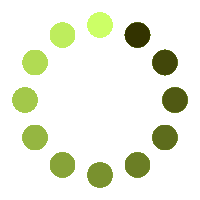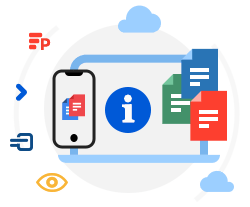Elevate the clarity of raster images and safeguard their integrity by saving them in PSD format.
Sharpening raster images using an image sharpener and saving them as PSD format guarantees heightened clarity and steadfast preservation.
In today's digital era, where visual content holds paramount importance across industries like photography, graphic design, and marketing, the quality and clarity of raster images play a significant role. To ensure maximum impact and top-notch quality, sharpening raster images is imperative. Additionally, saving these images in PSD format provides various benefits in terms of preservation and versatility. This essay explores the process of sharpening raster images and saving them as PSD files.
Advantages of Sharpening Raster Images: Sharpening raster images enhances their overall sharpness and clarity, resulting in visually appealing and impactful images. By increasing edge contrast and refining fine details, sharpening breathes new life into otherwise lackluster or soft images. Whether it's a portrait, landscape, or product photograph, sharpening brings out essential features and elements, creating visually striking images.
Choosing the Right Tools: Effective sharpening of raster images requires access to suitable tools. Renowned image editing software like Adobe Photoshop offers robust sharpening tools that allow precise control over the sharpening process. These tools typically offer adjustment options for parameters such as radius, amount, and threshold, enabling users to customize the sharpening effect as per their specific needs.
Sharpening Techniques: Several sharpening techniques can be employed depending on the image nature and desired outcome. The popular Unsharp Masking (USM) technique involves creating a blurred copy of the image, enhancing contrast between the original and blurred versions, and then merging them to achieve sharpening. Another technique is High Pass sharpening, which accentuates high-frequency details in an image to enhance overall sharpness.
Understanding PSD Format: PSD (Photoshop Document) is a file format commonly used for storing layered raster images in Adobe Photoshop. It is a proprietary format that preserves all the layers, adjustments, and other elements of an image, allowing for non-destructive editing and maximum flexibility. PSD files can contain multiple layers, each with its own transparency, blending modes, and effects, making it ideal for complex editing and professional workflows. The format also supports various color modes, including RGB, CMYK, and grayscale, catering to different printing and display needs. Understanding the intricacies of the PSD format is crucial for working with raster images and ensuring their proper preservation and compatibility.
Saving Images as PSD: When saving raster images as PSD files, it is essential to consider specific requirements for the intended use. PSD format offers different compression options, such as LZW and ZIP compression, allowing for reduced file size without compromising image quality. Choosing the appropriate compression method based on factors like intended usage, storage capacity, and network bandwidth is recommended.
Preserving Image Quality: While sharpening raster images significantly enhances their appearance, maintaining a balance is crucial to avoid over-sharpening, which can introduce artifacts and degrade image quality. Working with a copy of the original image and applying sharpening adjustments non-destructively enables fine-tuning and adjustments as needed. Regularly reviewing the image at various zoom levels and comparing results ensures the sharpening effect remains visually pleasing and natural.
Considerations and Best Practices: When sharpening raster images and saving them as PSD files, it is important to consider the target audience or purpose. Different platforms or devices may have specific requirements or limitations, such as color profiles or resolution specifications. Optimizing image settings accordingly is essential to ensure an optimal viewing experience across different mediums.
Sharpening raster images and saving them as PSD files is a valuable process that enhances image quality and enables versatile usage. Using the right tools and techniques, one can achieve visually stunning results that captivate viewers. Furthermore, the PSD format ensures the preservation of image details and facilitates easy sharing and printing without compromising image quality. Whether you are a professional photographer, graphic designer, or simply an image enthusiast, mastering the art of sharpening and saving images as PSD will undoubtedly elevate the visual impact of your work.
Our app, powered by Aspose.PSD, harnesses the capabilities of a powerful virtual instrument. All files undergo processing using Aspose APIs, trusted by numerous Fortune 100 companies in 114 countries. Developers benefit from our API in .NET or JAVA, which offers extensive documentation, well-defined code samples, and dedicated support from an experienced team.