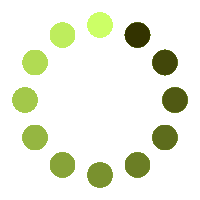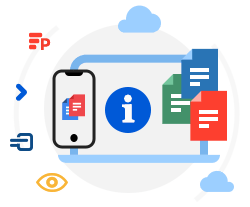Unleash Creativity: Transform JP2 Images into Dynamic GIF Animations
Turn static JP2 images into captivating GIF animations effortlessly.
Start your journey within the realm of JP2 to GIF animation with our cutting-edge GIF Maker. Effortlessly convert your static JP2 images into captivating animated GIFs. Our tool features an intuitive interface and robust features, allowing you to create animations ideal for social media, websites, and presentations.
Whether you're starting from scratch or transforming a series of JP2 files, our GIF Maker has you covered. Import your JP2 images, tailor animation settings, and witness your creation come alive. Fine-tune frame durations, loop counts, and more to match your creative vision.
Crafting animated GIFs from JP2 files has never been easier. Our step-by-step process guides you through the journey, enabling you to create captivating animations with just a few clicks. Infuse life into static images, incorporate captivating visual effects, and design loops that will hold your audience's gaze.
Our GIF Maker seamlessly handles a range of image formats, effortlessly converting them into individual frames for your animation.
Set free your creative potential with a variety of features in our GIF Maker. Resize, crop, and optimize GIF file sizes to suit your needs perfectly. Whether you're a novice or a seasoned designer, our application offers an intuitive workflow that caters to all skill levels.
Don't wait any longer to see your JP2 images transform into captivating GIFs. Experience the potential of our JP2 GIF Maker and give your creativity free rein. Start crafting impressive animated GIFs today with our easy-to-use, feature-rich tool.
Our GIF Maker offers two distinct modes. For crafting animated GIFs from JP2 files, utilize the Individual Images Mode: Generate animated GIFs from standalone JP2 image files. Import your images, and our application seamlessly converts them into GIF frames. Ideal for users with individual images or a collection to transform into engaging animations.
Embark on a journey of synergistic potential with our GIF Maker from JP2. Create stunning animated GIFs from JP2 sequences or individual image files. The possibilities are endless, and the results are bound to leave an impression.
Access our application directly from your browser, eliminating the need for registration or software installation. All processing tasks are efficiently handled on our servers.
Our application, utilizing the advanced technology of Aspose.PSD, leverages the capabilities of a robust virtual tool. All files undergo efficient processing through the utilization of Aspose APIs, relied upon by countless Fortune 100 companies across 114 countries. Developers can take advantage of our comprehensive API in .NET or JAVA, which provides extensive documentation, clearly defined code samples, and dedicated support from our experienced team.