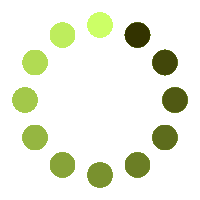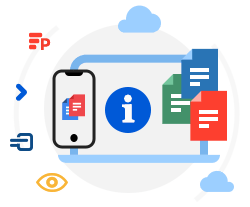Save PNG as TIFF
Denoise a PNG file and save the result in TIFF format
Powered by aspose.com and aspose.cloud
** PSD DenoiseImage shows one of the features of using our PSD library with graphic files.
*** API in .Net and Java are available for developers. AI / PDF support is only partial and is limited to the first page.
**** Your files and the links stay available on our servers for the next 24 hours.
***** Restrictions for free users (Click to show)
| Restriction | Free User | Authorized User |
|---|---|---|
| Max files count in ZIP file to upload | 2147483647 | 2147483647 |
| Max file size to download | 2047 MB | 2047 MB |
| Max ZIP file size to upload | 2047 MB | 2047 MB |
| Max file size to upload | 2047 MB | 2047 MB |
| Max upload times daily | 2147483647 | 2147483647 |
| Max upload times hourly | 2147483647 | 2147483647 |