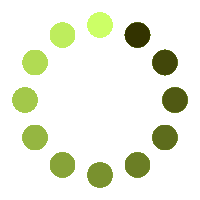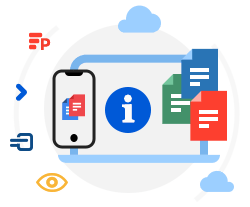The Denoise Image App Overview
Our application is designed for quick, high quality denoising of your raster files and saving the result in the most common file formats on your device.
Use our GIF Demoise Image in a few easy steps and little time. All you need to do is upload your GIF file and denoise it. We have no limits on the number of uploads. Using files saved to common file formats will help you to avoid searching for and downloading any special graphic programs, so you are free to use your files anywhere.
One of the features of our Denoise Image is Photoshop®-like image processing that treats images as a layered PSD file.
Once you have added a GIF file for denoising, it will be converted to a PSD file using the original image as the background layer.
Upload your image in any of the supported input formats: PSD, PSB, PNG, JPG, JP2, TIFF, GIF, BMP, or PDF. PSD Denoise Image app is a simple but professional-quality editing tool that can easily denoise your images and save the result in PSD, PNG, JPG, JP2, TIFF, GIF, BMP, PDF PSD, PSB or PNG.Saving the result as a PSD gives you a layered file. Saving the result in a raster or PDF file format renders the raster file as if it were rendered in Photoshop®.
GIF Denoise Image app is a simple editing tool to remove noise from your GIF images and save the result in JPG, JP2, TIFF, GIF, BMP, PDF, PSD, PSB or PNG.
Our app is a virtual instrument powered by Aspose.PSD. All files are processed with Aspose APIs, which are used by many Fortune 100 companies across 114 countries. Our API in .NET or JAVA is useful for developers and comes with great documentation, clear code samples, and an all-dev support team.