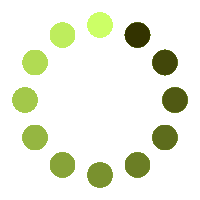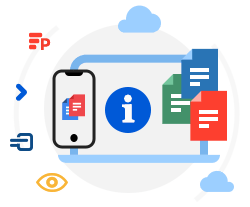Crop GIF files online: save as PNG format with ease.
Crop and save files. No requirements - simply upload GIF, select the crop area, and download the result in PNG. Perfect for social media and design projects.
Crop GIF and save as PNG is a user-friendly application that allows you to easily crop your photos and save them in PNG format.
Saving a GIF file as a PNG can be useful if you need to use the image with transparency.
The app is simple, intuitive, and focuses solely on cropping, making it easy to use even if it's your first time using a cropping tool. With our app, you can quickly and easily crop your photos to any size and aspect ratio you want.
One of the best things about this app is that it is web-based, which means you don't need to download any special software or sign up for any services. All you need is an internet connection and some time. This app is perfect for anyone who needs to crop photos for social media platforms like Instagram or Facebook, or for creating collages or prints.
The app provides an easy and intuitive way to crop your photo, allowing you to choose your preferred aspect ratio and select the specific area you want to export by moving the crop rectangle. With no unwanted watermarks or dates added to your photos, you can perfectly crop and share your images without any extra hassle.
Overall, Crop GIF and save as PNG is a great app for anyone looking for a simple yet effective tool to crop and save their photos in PNG format.
Our app works from any browser on any device. All processes run on our servers so no need for any registrations or install any software.
Our app is a virtual instrument powered by Aspose.PSD. All files are processed with Aspose APIs, which are used by many Fortune 100 companies across 114 countries. Our API in .NET or JAVA is useful for developers and comes with great documentation, clear code samples, and an all-dev support team.