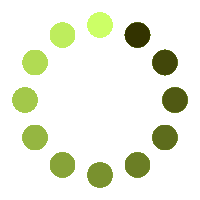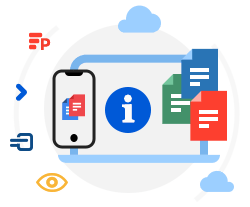DESIGNER Portfolio Creator App saves as BMP
Upload or drag-n-drop your raster images, PSB or PSD files to create DESIGNER portfolio and save as BMP image
Powered by aspose.com and aspose.cloud
Step 1. Fill portfolio information
Step 2. Specify portfolio style and template
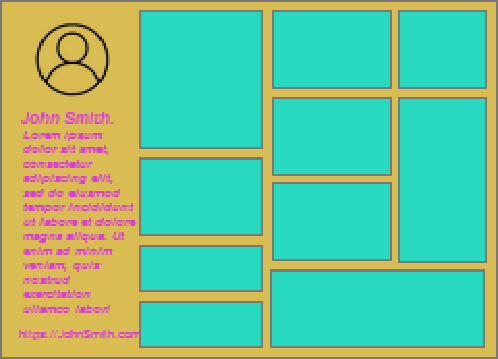
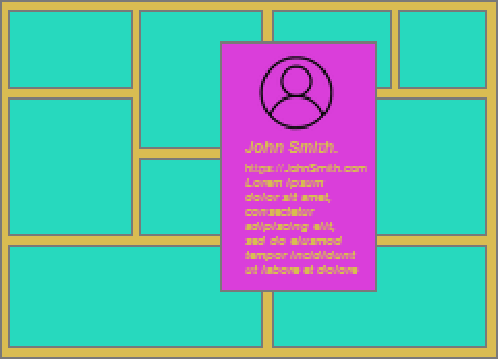
Step 3. Upload your works in supported formats (2-18 files)
** PSD Portfolio shows one of the features of using our PSD library with graphic files.
*** API in .Net and Java are available for developers. AI / PDF support is only partial and is limited to the first page.
**** Your files and the links stay available on our servers for the next 24 hours.
***** Restrictions for free users (Click to show)
| Restriction | Free User | Authorized User |
|---|---|---|
| Max files count in ZIP file to upload | 2147483647 | 2147483647 |
| Max file size to download | 2047 MB | 2047 MB |
| Max ZIP file size to upload | 2047 MB | 2047 MB |
| Max file size to upload | 2047 MB | 2047 MB |
| Max upload times daily | 2147483647 | 2147483647 |
| Max upload times hourly | 2147483647 | 2147483647 |