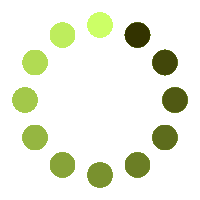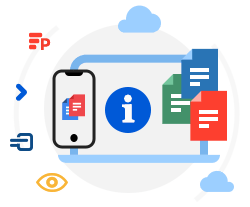Fast and easy circle cropper: save cropped files in TIFF format
Easily crop your files into a circle and save the result in TIFF format with our online tool in just a few clicks. No subscription, no downloads, no watermarks or registration necessary.
Circle Crop and Save as TIFF is a user-friendly web-based application that enables you to crop and save your files in various formats. This app focuses solely on cropping images into a circle, making it an ideal choice for those who need to quickly resize or adjust the composition of their files.
Whether you are a beginner or an experienced user, Circle Crop Photo and Save as TIFF is easy to use and provides a variety of customization options. You can choose from various aspect ratios and easily adjust the size and position of the exact area you want to crop and export.
Circle Cropping your files with our app is an excellent way to optimize your storage space and update your images for social media or printing. With support for a range of file formats, you can quickly convert your files to a new format in one place.
One of the best things about Circle Crop and Save as TIFF is that it doesn't add any watermark or date to your files, ensuring that your images look exactly as you want them to. So if you're looking for a fast and reliable way to crop and save your files online, Circle Crop and Save as TIFF is the perfect tool for you.
Our app works from any browser on any device. All processes run on our servers so no need for any registrations or install any software.
Our app is a virtual instrument powered by Aspose.PSD. All files are processed with Aspose APIs, which are used by many Fortune 100 companies across 114 countries. Our API in .NET or JAVA is useful for developers and comes with great documentation, clear code samples, and an all-dev support team.