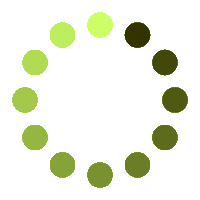1Geotagging is the adding of geospatial identification metadata to any media, such as an image or photo. This metadata mainly consists of lat and long coordinates, but can also include altitude, azimuth, distance, precision data, place names, and a time stamp. Metadata refers to internal information hidden in a file and not displayed on the image.
Geotagging primarily relies on GPS (Global Positioning System) data and uses a latitude and longitude coordinate system to represent global locations, ranging from 180° west to 180° east along the Equator and 90° north to 90° south along the prime meridian.
With our app, you can:
- Extract and remove coordinates from your photo (works for all photos taken with geotag-enabled smartphones and digital cameras);
- Visualize the location where your photo was taken on the World Map;
- Add any location to your photo;
- Save the result in JPG format on your device.
Geotagging is an easy and fast process with our Geotag photo app. Just drop or upload the file in one of the supported formats to see its existing contents. You can manually add or modify existing geotags by clicking on any spot on the map, with coordinates automatically appearing in the New Geotag field. Finally, save the modified JPG file to your device.
Common reasons to geotag photos:
- Instant messaging apps often compress images, removing geotags and related information;
- Many digital cameras lack a built-in geolocation feature;
- Users may occasionally forget to enable geotagging on their phones or cameras;
- GPS tends to increase battery usage.
It's important to note that geotags cannot guarantee the accuracy of the photo's location since it can be changed, making it uncertain if it's tagged to the actual photo location.
Our app works on any browser and device. All processes run on our servers, so there's no need for any registrations or software installations. Currently, the Geotag Photo app supports geotagging one image at a time, but it offers unlimited usage.
Our app is a virtual instrument powered by Aspose.GIS. All files are processed with Aspose.APIs, which are being used by many Fortune 100 companies across 114 countries.
All files are processed with Aspose.APIs, which are useful for developers to work (reading, writing, and converting) with the most popular GIS file formats and come with great documentation, clear code samples, and an all-dev support team.