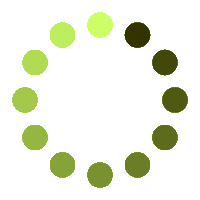You can access the GIS Converter app from any browser and device, ensuring maximum accessibility and convenience for all users. All processes run on our servers, so there's no need for any registrations or software installations.
1 While SRS and CRS are often used interchangeably, SRS typically includes both CRS and geodetic datum. CRS defines a location on Earth, while the geodetic datum defines the reference ellipsoid and its orientation.
Key Features
- Format Flexibility: The Converter app seamlessly converts different GIS data formats, including vector and raster layers, enabling the processing of a wide range of data types.
- Full SRS Support: Our app provides full SRS support, including popular systems such as WGS 84, UTM-N31, Web Mercator, NAD27, NAD83, and Prs92, as well as custom SRS. With a repository of over 10,000 systems to cater to diverse user needs.
- Continuous Updates: Powered by Aspose.GIS, the converter app commits to providing users with the latest SRS information through regular updates, ensuring you stay current with the GIS landscape.
- Warning Mechanism: When specific data formats are limited to a single SRS, typically WGS84, the Converter app will proactively notify this limitation through a warning message, allowing users to make decisions about data conversion.
- Precision Adjustment: Allows adjustment of precision from 0 to 15 digits after the decimal point for XY (2D) and Z (3D) coordinates. In a 3D coordinate system, Z typically represents the vertical dimension, measuring elevation or depth, while M represents a "measurement" and provides additional information relative to a location in space.
Benefits of Data Conversion
Data conversion in GIS offers several advantages:- Cost Efficiency: Data conversion is a cost-effective alternative to recreating GIS data from scratch, especially when dealing with large amounts of geographic data.
- Resource Optimization: Converting data from one format to another helps maximize the utility of available resources, thereby improving accessibility, usability, and compatibility of data.
- Data Distribution: Data transformation facilitates the sharing and distribution of GIS data to a broader audience, enabling valuable geographic information to be disseminated to stakeholders.
GIS Significance
GIS plays a central role in modern data management and analysis. It enables mapping companies to collect, compile, and analyze both spatial and non-spatial data for specific geographic areas. This approach reveals resource locations, consumer behavior patterns, demographic trends, utility maps, and more. Through GIS services, organizations and individuals can harness the power of geographic data to make informed decisions and gain valuable insights.The Converter app is a versatile solution for GIS data conversion, supporting a variety of data formats and coordinate reference systems. Its efficiency, transparency, and adaptability to changing SRS requirements make it a valuable asset for GIS professionals and organizations looking to optimize their data management and analysis processes.
Our app is a virtual instrument powered by Aspose.GIS. It processed all files using Aspose.APIs, trusted by numerous Fortune 100 companies across 114 countries. Aspose.APIs are invaluable for developers, offering capabilities for reading, writing, and converting the most popular GIS file formats. Additionally, we provide comprehensive documentation, clear code samples, and access to an all-dev support team.
 Google Drive
Google Drive
 Dropbox
Dropbox