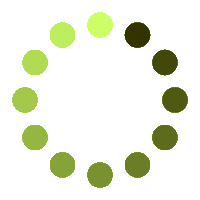Ко може имати користи од наше апликације
- Стручњаци за ГИС који морају брзо и ефикасно да трансформишу геопросторне податке.
- Студенти који студирају ГИС и сродне области који захтевају трансформацију података за академске пројекте.
- Ентузијасти за обраду података заинтересовани за истраживање и рад са географским информацијама.
Зашто одабрати апликацију ГИС Цонвертер
- Поједностављена конверзија података: лако претворите ГИС податке из једног формата у други помоћу једноставног и интуитивног интерфејса.
- Потпуна компатибилност: омогућите интеграцију са различитим ГИС софтверским системима и алатима.
- Опције прилагођавања: прилагодите параметре конверзије, укључујући СРС и тачност, у складу са специфичним захтевима пројекта.
- Свеобухватно решење: поред трансформације, наша апликација помаже у управљању критичним подацима, просторном поравнању и анализи у различитим индустријама.
- Свестраност у различитим индустријама: идеална за транспорт и логистику, урбанистичко планирање и развој, управљање животном средином и ресурсима, телекомуникације и комуналне услуге, борбу против катастрофа и јавну безбедност.
- Побољшано доношење одлука: доносите боље одлуке интегришући и усклађујући информације из различитих ГИС формата.
- Сигурна обрада података: Ваши подаци се поуздано обрађују, а преузете датотеке се аутоматски бришу у року од 24 сата.
- Доступно било где: апликација је доступна путем веб прегледача на различитим уређајима и оперативним системима, што омогућава компатибилност за широк спектар корисника.
Индустрије које имају користи од трансформације ГИС података
Свака индустрија користи различите ГИС формате, од којих сваки служи сврси. На пример, један формат се може користити за оптимизацију, док се други може користити за управљање снабдевањем. Претварање ГИС података у стандардизовани формат је пресудно за оптимизацију и рационализацију операција у различитим индустријама.Наша апликација је виртуелни алат који ради на бази Aspose.GIS. Обрадио је све датотеке са Aspose.API, којима верују бројне компаније Фортуне 100 у 114 земаља. Како обично.API- интерфејси су непроцењиви за програмере, нудећи могућности за читање, писање и претварање најпопуларнијих формата ГИС датотека. Поред тога, пружамо свеобухватну документацију, јасне примере кода и приступ тиму за подршку програмерима.
 Google Drive
Google Drive
 Dropbox
Dropbox