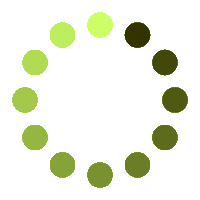Cine poate beneficia de aplicația noastră
- Profesioniști GIS care trebuie să convertească rapid și eficient datele geospațiale.
- Studenții care studiază SIG și domenii conexe care necesită conversia datelor pentru proiecte academice.
- Pasionații de date interesați să exploreze și să lucreze cu informații geografice.
De ce să alegeți aplicația GIS Converter
- Conversie simplificată a datelor: convertiți cu ușurință datele GIS dintr-un format în altul cu o interfață simplă și intuitivă.
- Compatibilitate completă: asigurați integrarea cu diverse sisteme și instrumente software GIS.
- Opțiuni de personalizare: ajustați setările de conversie, inclusiv SRS și precizie, pentru a îndeplini cerințele specifice ale proiectului.
- Soluție cuprinzătoare: dincolo de conversie, aplicația noastră ajută la gestionarea critică a datelor, alinierea spațială și nevoile de analiză din diferite industrii.
- Versatilitate între industrii: Ideal pentru transport și logistică, planificare și dezvoltare urbană, gestionarea mediului și a resurselor, Telecomunicații și utilități, gestionarea dezastrelor și siguranța publică.
- Îmbunătățirea procesului decizional: luați decizii mai bune prin integrarea și armonizarea informațiilor din diferite formate GIS.
- Prelucrare securizată a datelor: datele dvs. sunt procesate în siguranță, iar fișierele încărcate sunt șterse automat în termen de 24 de ore.
- Accesibil oriunde: aplicația este accesibilă printr-un browser web pe diverse dispozitive și sisteme de operare, asigurând compatibilitatea pentru o gamă largă de utilizatori.
Industrii care beneficiază de conversia datelor GIS
Fiecare industrie se bazează pe diferite formate GIS, fiecare servind unui scop specific. De exemplu, un format poate fi folosit pentru optimizare, în timp ce altul este pentru gestionarea aprovizionării. Conversia datelor GIS într-un format standardizat este crucială pentru optimizarea și eficientizarea operațiunilor în diverse industrii.Aplicația noastră este un instrument virtual alimentat de Aspose.GIS. A procesat toate fișierele folosind Aspose.API-uri, de încredere de numeroase companii Fortune 100 din 114 țări. Aspose.API-uri sunt de neprețuit pentru dezvoltatori, oferind capabilități de citire, scriere și conversie a celor mai populare formate de Fișiere GIS. În plus, oferim documentație cuprinzătoare, mostre clare de cod și acces la o echipă de asistență pentru toți dezvoltatorii.
 Google Drive
Google Drive
 Dropbox
Dropbox