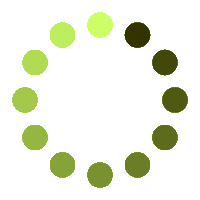Who can benefit from our app
- GIS professionals who need to quickly and efficiently convert geospatial data.
- Students studying GIS and related fields requiring data conversion for academic projects.
- Data enthusiasts interested in exploring and working with geographic information.
Why choose the GIS Converter application
- Streamlined Data Conversion: Easily convert GIS data from one format to another with a simple and intuitive interface.
- Full Compatibility: Ensure integration with various GIS software systems and tools.
- Customization Options: Adjust conversion settings, including SRS and precision, to meet specific project requirements.
- Comprehensive Solution: Beyond conversion, our app assists with critical data management, spatial alignment, and analysis needs across various industries.
- Versatility Across Industries: Ideal for transportation and logistics, urban planning and development, environmental and resources management, telecommunications and utilities, disaster management, and public safety.
- Improved Decision-Making: Make better decisions by integrating and harmonizing information from different GIS formats.
- Secure Data Processing: Your data is processed securely, and uploaded files are automatically deleted within 24 hours.
- Accessible Anywhere: The app is accessible via a web browser on various devices and operating systems, ensuring compatibility for a wide range of users.
Industries Benefiting from GIS Data Conversion
Every industry relies on different GIS formats, each serving a specific purpose. For example, one format may be used for optimization, while another is for supply management. Converting GIS data to a standardized format is crucial for optimizing and streamlining operations in various industries.Our app is a virtual instrument powered by Aspose.GIS. It processed all files using Aspose.APIs, trusted by numerous Fortune 100 companies across 114 countries. Aspose.APIs are invaluable for developers, offering capabilities for reading, writing, and converting the most popular GIS file formats. Additionally, we provide comprehensive documentation, clear code samples, and access to an all-dev support team.
 Google Drive
Google Drive
 Dropbox
Dropbox