 Aspose.Imaging Object detection
Aspose.Imaging Object detection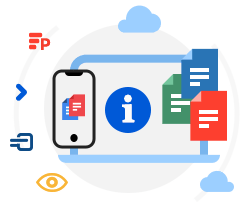
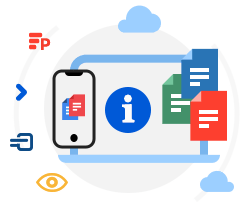
You can also detect other objects on images. Please see the list below
Error message placeholder
You have successfully reported the error, You will get the notification email when error is fixed Click this link to visit the forums.