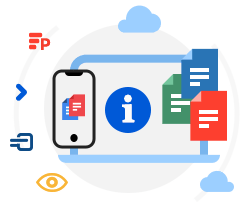Photo Book Maker - Free & Easy
Seamlessly Create Multi-Page Photo Books with Photo Book Maker App - Try it Now!
Powered by aspose.com and aspose.cloud
DOWNLOAD NOW Create another photo book Cloud API On Premise API
Save to a cloud storage:
Dropbox
or continue editing them in another app:
Send the download link to
Press Ctrl + D to store it in your bookmarks in order not to search it again