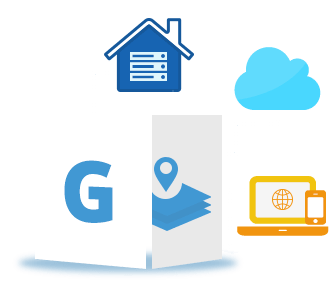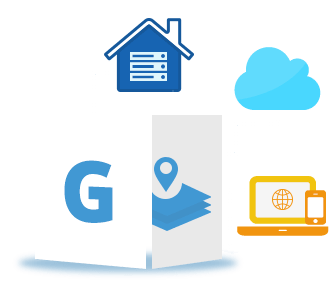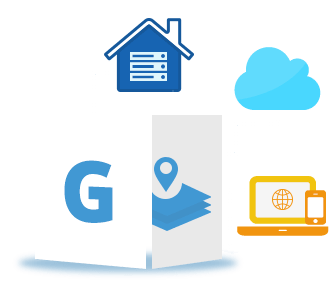Aspose.GIS No Code Apps Include
Aspose.GIS
Conversion
Convert geospatial data files with precision. Customize output parameters and SRS (Spatial Reference System).- Supports input GIS file formats: GPX, GEOJSON, TOPOJSON, KML, KMZ, SHP, MAPINFO, OSM, GML, and GDB.
- Upload files within ZIP archives.
- Reproject SRS with compatibility for approximately 8,000 SRS, including popular WGS84 and NAD 31, as well as custom SRS.
- Adjustable precision up to 15 digits.
- Output formats: KML, KMZ, CSV, GPX, GDB, XLSX, SHAPEFILE, GeoJSON, TopoJSON.
Aspose.GIS
Viewer
Visualize geographic data files, make adjustments to size, SRS, and more before downloading the adjusted results in popular formats.- Input formats: GPX, KML, KMZ, JSON, and more.
- Customize rendered results: adjust Map Width, Map Height, Padding, Warp Height, Warp Width, and Map Bounds.
- Supports small, medium, or large map sizes.
- Reproject the Map Reference System, supports WGS84, UTM-N31, Web Mercator, NAD83, and more, including customs SRSs.
- Enter Custom SRS via EPSG code.
- Output formats: PNG, JPEG, BMP, PDF, SVG.
Aspose.GIS
Object Generator
Geospatial tool to control data generation for testing, education, customization, and more.- Create synthetic data for testing, eliminating the reliance on real-world datasets.
- Develop sample geospatial data for educational materials, presentations, or demonstrations.
- Adjust the plane size to set objects, specify the number of objects, and set a seed value.
- Choose the object type that suits your project, whether points, lines, or polygons.
- Visualize the generated data to ensure it aligns with your expectations.
- Save the output in GPX, KML, GeoJSON, or TopoJSON format for further use in your applications or systems.
Aspose.GIS
Geotag Photo
Geotag Photo is a versatile tool for adding, modifying, or removing geotags from photos. It's useful for personal use, allowing you to specify where a photo was taken, as well as for professionals who rely on location data in their work.- Input formats: JPG, JPEG, PNG, GIF, TIFF, DBF, BMP, and SVG
- Remove existing geotags.
- Add new geotags by clicking on any location on the map.
- View and edit location data on a world map.
- Save your geotagged photo in JPG format.
Aspose.GIS High Code APIs Include