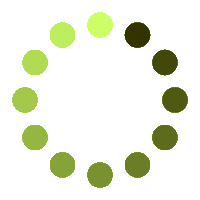الملامح الرئيسية لخريطة العالم
- الملاحة التفاعلية: التكبير ، والقومية ، واستكشاف الخريطة بكل سهولة. تصور حدود كل بلد وحجمها والسكك الحديدية والطرق السريعة والطرق والغابات.
- تحديد الموقع: البحث عن موقعك الحالي على الخريطة واستخراج الإحداثيات.
- تنسيق التصور: عرض الإحداثيات تحليلها وتحويلها على الخريطة.
- تمثيل دقيق: تأكد من أن بياناتك تنعكس بدقة على الخريطة.
- مشاركة سهلة: مشاركة الإحداثيات المستخرجة مع رابط قابل للمشاركة.
- تكامل الويب: تضمين الخريطة في موارد الويب الخاصة بك باستخدام شفرة هتمل.
- التغطية العالمية: تغطي الخريطة الكرة الأرضية بأكملها ، مما يتيح لك عرض الإحداثيات من أي مكان في العالم.
لدينا التطبيق هو أداة افتراضية مدعوم من أسبوس.نظم المعلومات الجغرافية. تتم معالجة جميع الملفات مع أسبوس.واجهات برمجة التطبيقات، وهي مفيدة للمطورين للعمل (القراءة والكتابة والتحويل) باستخدام تنسيقات ملفات نظم المعلومات الجغرافية الأكثر شيوعا وتأتي مع وثائق رائعة وعينات تعليمات برمجية واضحة وفريق دعم شامل.