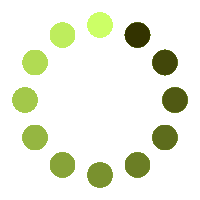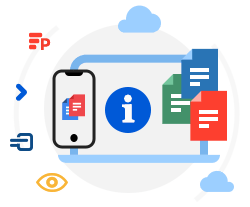PSB NLP 编辑器
使用 nlp 从当前页面上的 PSB 文件中编辑图像。
供电 aspose.com 和 aspose.cloud
** PSD NlpEditor 显示使用我们的功能之一 PSD库 与图形文件。
*** API 在 .Net 和 Java 可供开发人员使用。AI / PDF 支持仅部分且仅限于第一页。
**** 在接下来的 24 小时内,您的文件和链接将在我们的服务器上保持可用。
***** Restrictions for free users (Click to show)
| Restriction | Free User | Authorized User |
|---|---|---|
| Max files count in ZIP file to upload | 2147483647 | 2147483647 |
| Max file size to download | 2047 MB | 2047 MB |
| Max ZIP file size to upload | 2047 MB | 2047 MB |
| Max file size to upload | 2047 MB | 2047 MB |
| Max upload times daily | 2147483647 | 2147483647 |
| Max upload times hourly | 2147483647 | 2147483647 |