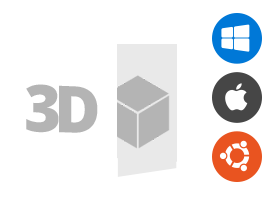Free Online Text Maya Document Blind Watermark
Add blind watermark to Text Maya document to protect your intellectual property.
Powered by aspose.com and aspose.cloud *By uploading your files or using our service you agree with our Terms of Service and Privacy Policy.
Save as
We support multiple format with blind watermark.
Aspose.3D watermark provided a novel intellectual property protection based on blind-watermark.
A blind watermark is a technique to to embed the identification information directly to the 3D model without structural changes or visual marks, it has been widely applied to protect multimedia content.
The watermark embedded to a 3D file can only be read through our Aspose.3D watermark app, and it's impossible to be detected from other tools.
Once the 3D file is applied with a watermark, it cannot be changed again, even if the watermark was not protected by a password.
How to apply blind watermark using Aspose.3D watermark app
- Click inside the file drop area to upload a file or drag & drop a file.
- After filling in the relevant information, your file will be uploaded and watermarked.
- The download link of the file will be available immediately after application.
- You can also send a link to the file to your email address.
- Note that file will be deleted from our servers after 24 hours and download links will stop working after this time period.
Autodesk Maya
This is a 3D project file created with Autodesk Maya application. It contains large list of commands to specify information about the file. A Maya file can be opened and edited in any text editor to fix any issues with the commands in case a file gets corrupt. These files contain information for defining the 3D Scene information such as geometry, lighting, animation, and rendering.
Read More