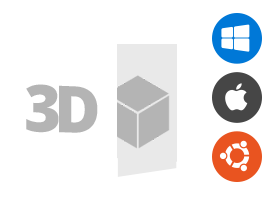Free Online App for Google Draco Files Compression
Compress Google Draco files from any device.
Powered by aspose.com and aspose.cloud
 Aspose.3D 3D Compression
Aspose.3D 3D Compression
The compression application is used to compress Google Draco files. Compression app will try to compress your Google Draco files using compression-enabled settings, or to a different format that support compression. Some formats support both ASCII and binary encoding, or maybe support extra compression, if you don't know which format your file is, you can simply drag your file to this app and let it decide how to compress it to the minimum size. You don’t need to install special software to compress the Google Draco format files, just open this application with a web browser, drag your document into the upload area, and then click the view button, your document no matter what you use Whether it is Windows, Linux, MacOS, Android or a mobile device, it will be opened in the browser. If you want to programmatically compress Google Draco format files, please check the Aspose.3D document.
If you want to implement this feature programmatically, please check Aspose.3D document.
- Supported documents: 3ds, 3mf, amf, ase, dae, dxf, drc, fbx, gltf, glb, jt, obj, ply, pdf, rvm, stl, u3d, vrml, x, ma, mb, blend, usd, usdz, ifc
- Save as: 3ds, amf, rvm, gltf, glb, pdf, html, drc, dae, fbx, 3mf, obj, stl, u3d, ply, usd, usdz, docx, xlsx, pptx
How to compress a file using Aspose.3D compression app
- Click inside the file drop area to upload a file or drag & drop a file.
- Your file will be uploaded and will be compressed to required format.
- Download link of file will be available instantly after compression.
- You can also send a link to the file to your email address.
- Note that file will be deleted from our servers after 24 hours and download links will stop working after this time period.
Google Draco
Google Draco file and associated file format.
Read More