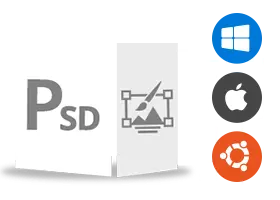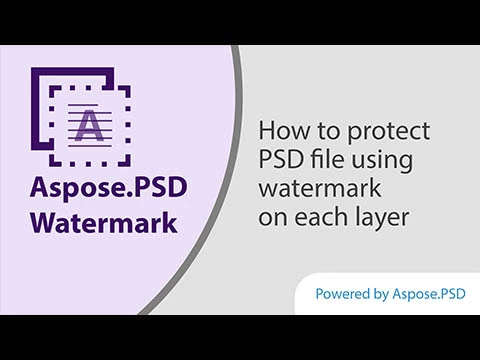Create a watermark based on custom text or an image.
Watermark your images with custom text or image. Protect, promote, or control the copying of your content with visible or transparent watermarks.
Watermark Maker is a virtual tool to add a watermark to your image and each of its layers and save the result in PSD format. Upload photos from your device, apply a watermark as an image or text, experiment with color and transparency, and save the result. You don't have to be a Photoshop expert to watermark photos. The interface is designed for the average non-professional user. We have made a special online tool to watermark your photos in any internet browser that works on any operating system.
Watermarks are a simple and widely used method of protecting content from piracy and theft. In some cases, it can become an additional promotional tool for your business.
A watermark is a subtle image placed over a photo, artwork, or document. The watermarks can be symbols, text, or logos and are mostly transparent or semi-transparent. They should be displayed without distracting from the main content. For example, it can be seen on banknotes, which is one of the ways to protect money from being counterfeited.
All intellectual property (documents, drawings, plans) must be protected with a watermark. The watermark should not get in the way, distracting from viewing important elements of the image. If a small watermark can be opaque and eye-catching, a large watermark should be transparent. We provide 255 opacity levels for any purpose. You always should consider the content of the photo and the purpose of the watermark.
A very important nuance to consider when working with the Watermark Maker app is that no third-party watermarks or our logo will appear on the images, only your text or logos.
One of the key features of our app is the rasterization of all vector layers to mark them. Vector layers cannot be marked if they are not pixelated first, so your vector layers will not be protected if they are not pixelated. Saving the result in PSD format will keep access to all layers so better to protect them as well as possible. PSD is well suited for professional digital art, especially in raster graphics editing.
Our app is a virtual instrument powered by Aspose.PSD. All files are processed with Aspose APIs, which are used by many Fortune 100 companies across 114 countries. Our API in .NET or JAVA is useful for developers and comes with great documentation, clear code samples, and an all-dev support team.
- ↑Rasterization is conversion text or vector layers to raster images. Vector files do not support some Photoshop features. Some Photoshop tools and effects work only with raster graphics. If you need to apply these to vector graphics, they must be rasterized first.