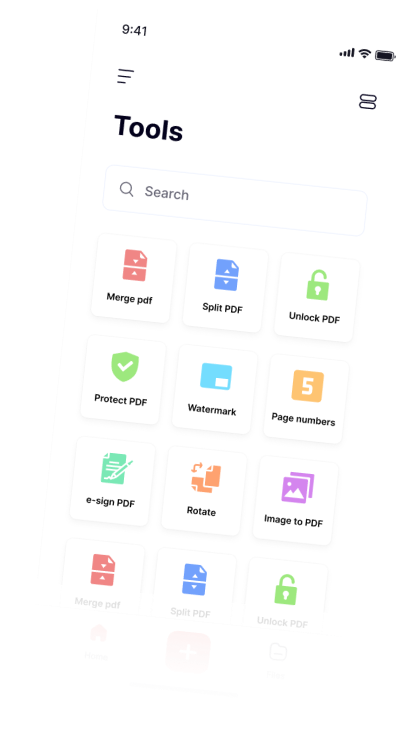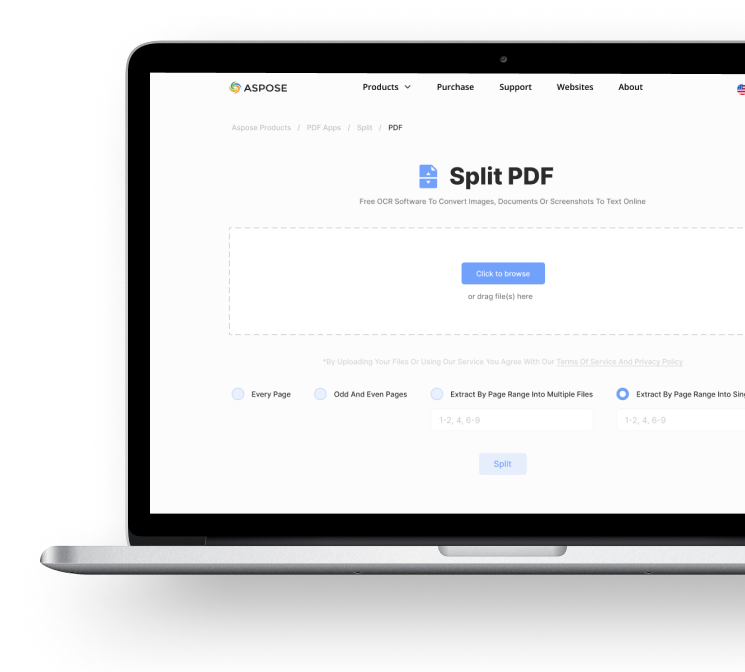Split GIF file Online is a web service that allows you to split your GIF file into separate parts. This simple application has several modes of operation, you can split your GIF file into parts vertically, horizontally, or in a grid, into a given number of equal parts. You do not need to calculate how many pixels should be in each fragment, you just set the number of parts, and the application itself calculates how many points there will be in each fragment. We do not change the quality of your image, we split your file by points, create a new file and place the resulting fragment of the image with the original characteristics there.
 English
English 



 Split other documents
Split other documents  Cloud API
Cloud API